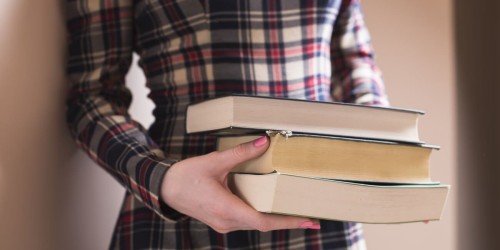How to send a package in a parcel machine without a label?

Contents:
How to send a package in a parcel machine without a label?
When ordering parcels, do you decide on a specific form of delivery? Does the speed and safety of the shipped items matter to you? How to send a package in a parcel machine without generating a label?
Sending parcels in parcel machines is increasingly popular due to the speed of delivery and easy handling. Nowadays, not having to print a label has become another important convenience for customers.
How to prepare a parcel?
Before sending items through a parcel machine, first check the weight and dimensions of the package. The supplier has certain limits that are important when sending a parcel.
Once you have figured out the size of the package, you need to verify that it has been packed well. Verify that the cardboard box, bubble wrap or duct tape protects the shipment well.
This can come in handy for you: Cartons and flap boxes
How to use the parcel machine mobile app?
A great advantage of parcel machines is the ability to use a mobile application. The program is designed to make receiving and sending parcels quick and easy.
To start using a parcel machine, you must first install the mobile application. Then you need to register and log in to gain full access to your account. The last step is to select the "Send Parcel" option. This is where you enter the necessary shipping information, such as the sender's details, weight and dimensions of the package.
In the mobile app you can also make a choice of payment method. Shipments can be paid "in advance" or cash on delivery. Once you have selected the payment method, you will receive the shipping code and QR code necessary to send the shipment to the indicated email and in the app.
Fast and easy shipment sending
The process of sending a parcel itself is very simple. All you need to do is find the nearest and at the same time available parcel machine using the map in the app. This will ensure that you have a free box that you can use.
On the main screen of the parcel machine, select the option to send a parcel and then scan the QR code. However, if there was a problem with the scanner, you can manually enter the sending code instead.
Once you have done this, a box in the parcel machine will automatically open. It is in it that you should place the package and close it. Once the process is complete, the service provider will send a confirmation of the shipment in the mobile app and to your email. With the notification you receive with the tracking number, you can follow the route of the package.
Worth knowing: Sendbackbox Cartons: The Optimal Solution for Returns Handling
Parcel in a parcel box
Sending a package in a parcel box without a label is easy and fast, all thanks to modern technological solutions. The easiest way to ship is to use the service provider's mobile app.
All you need to do is enter the details of the shipment (such as weight and size) and the recipient. Depending on your needs, you can either pay for the shipment or mark payment on delivery.
What's more, it's the express method of shipment and delivery that ensures parcel machines are so popular. Parcels arrive at their destination practically overnight, without delay or unnecessary delays.